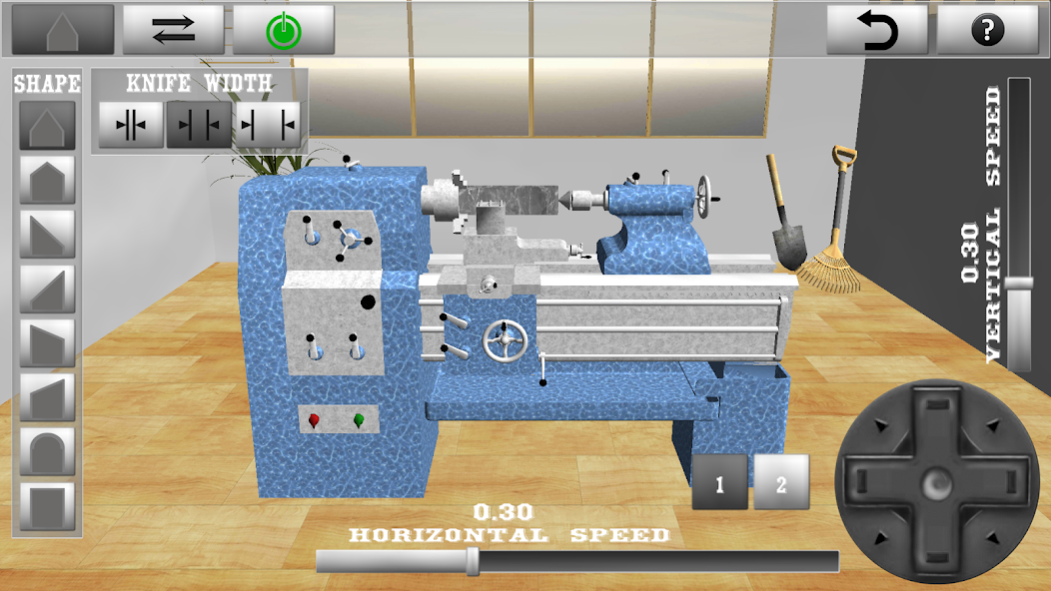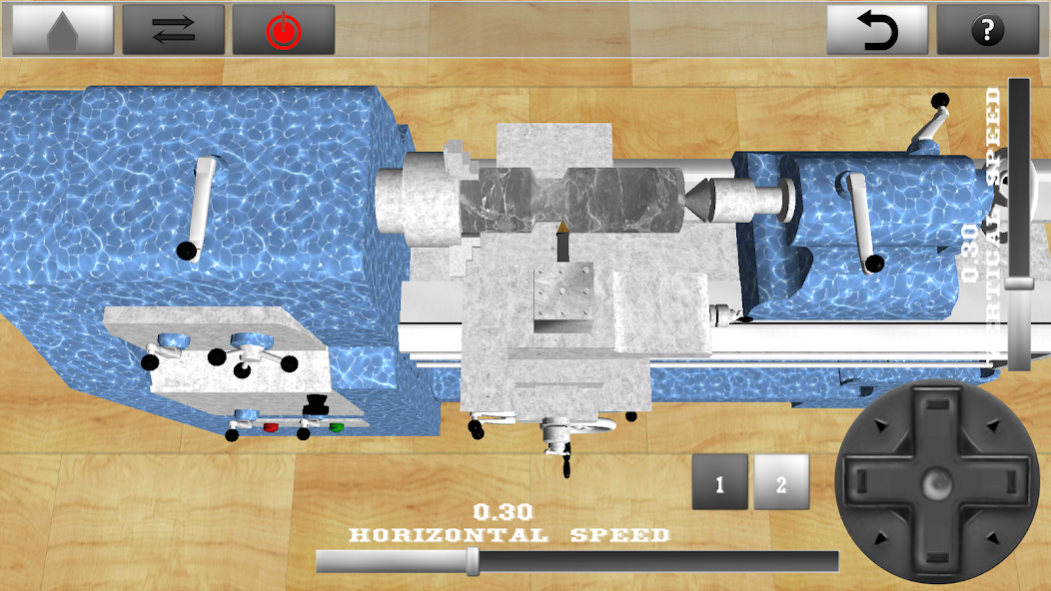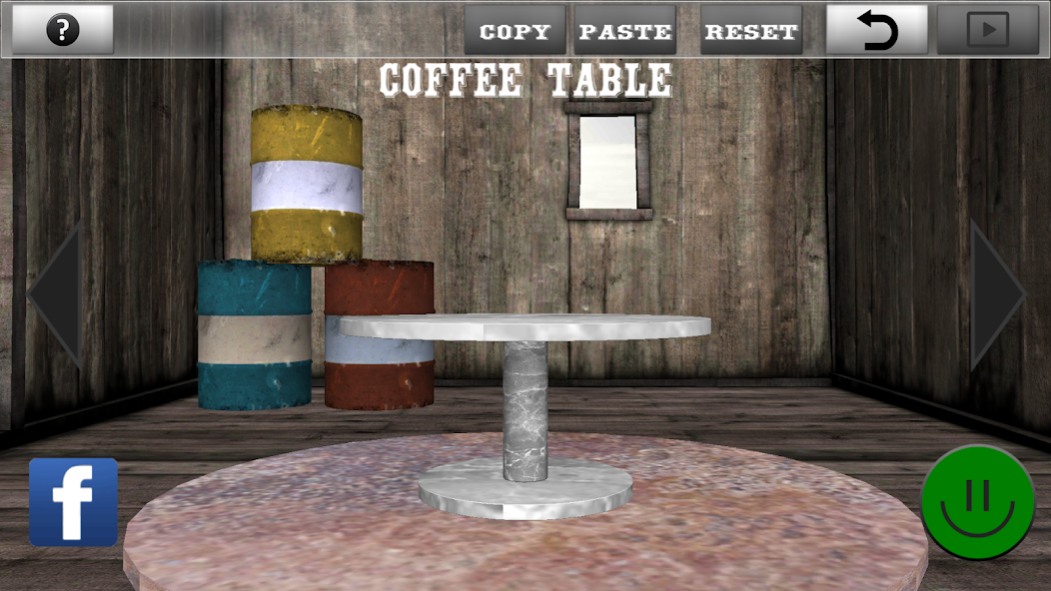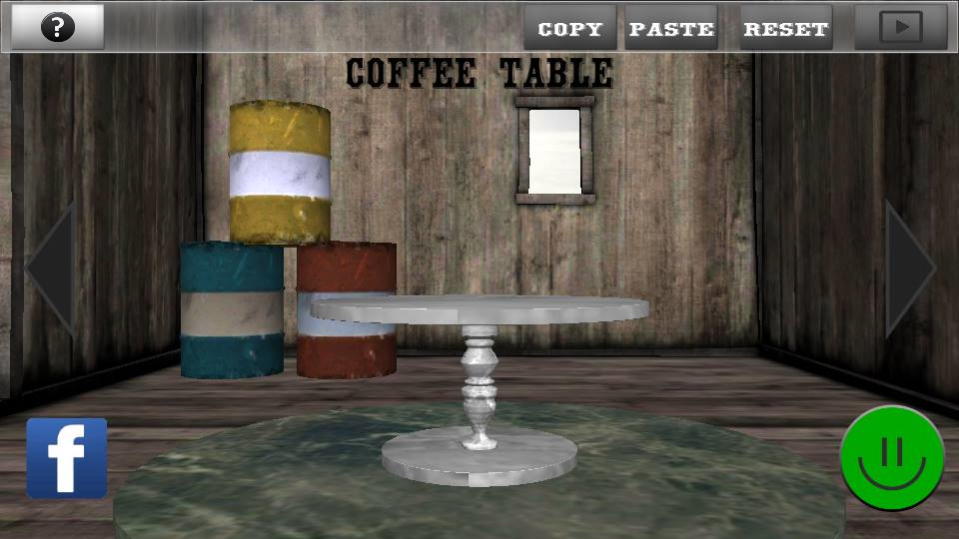Lathe Worker: 3D Machine Sim 1.6.39
Free Version
Publisher Description
➤➤➤ Download brand new Lathe Worker 2: 3D Machine Simulator!
Did you ever want to try your hand at turning (milling) but never had the chance to do it?
Now is your chance to create unique forms out of different materials with a fun simulation game. Lathe Worker: Machine Simulator presents a perfect opportunity to operate a lathe machine like a professional machinist, without the actual risk of accidentally getting injured and absolutely no fuss with cleaning up the mess after you finish carving. A simple tutorial leads you through basic game features allowing you to familiarize yourself with the gameplay. It is appropriate for complete beginners that would like to get to know how to work with a lathe and even engineer students that can prototype their products here.
Here are some features Lathe Worker: Machine Simulator will captivates you with:
♦ Lathe simulation gameplay. Pick a material to work on, set it on the lathe and start turning (milling) it to carve your own unique artifact. Enjoy the fun of turning without the actual risk of getting injured.
♦ Realistic turning (milling) physics. Lathe Worker features realistic physics movements as you control the cutting knife’s advancement in 2 different axis. You’ll see the shape take form as the material is spinned.
♦ 3D Graphics. You have a 360 degrees view of the work area with the possibility of zooming in/out. The artifact you create dynamically takes a 3D shape as the knife advances and you can save & share your creation.
♦ Customizable knives. You can pick one of 8 different knife shapes depending on what you want to create and also choose 3 different widths. Thus enough customization to create an unique shape.
♦ Unlockable themes & products. You can unlock custom lathe themes (i.e. Rusty, Ice, Lava, …) and also surprise products that you can re-create.
♦ Surprise interactions. Every finished product will be able to be displayed in a showroom with a little surprise. Some of them will even allow you to personally interact with them.
Lathe worker: Machine Simulator is an entertaining game where you put yourself in a roll of a lathe machinist. You can start a new project simply by choosing the product you would like to work on, setting the workpiece on the lathe machine and start carving. Create brand-new, different products in your own personal, manual (non CNC) lathe machine manufacturing/production process. Workshop experience allows you to turn (mill) the workpiece in a dynamic 360-degrees view.
Lathe Worker: Machine Simulator will become your favorite simulation addiction so follow our social accounts to stay updated and receive the latest improvement news:
♦ Google plus
We would love to hear from you, so leave a review and help us make this the best pocket lathe simulator game.
About Lathe Worker: 3D Machine Sim
Lathe Worker: 3D Machine Sim is a free app for Android published in the Simulation list of apps, part of Games & Entertainment.
The company that develops Lathe Worker: 3D Machine Sim is UI-Games. The latest version released by its developer is 1.6.39.
To install Lathe Worker: 3D Machine Sim on your Android device, just click the green Continue To App button above to start the installation process. The app is listed on our website since 2019-10-05 and was downloaded 75 times. We have already checked if the download link is safe, however for your own protection we recommend that you scan the downloaded app with your antivirus. Your antivirus may detect the Lathe Worker: 3D Machine Sim as malware as malware if the download link to com.uigames.latheworker is broken.
How to install Lathe Worker: 3D Machine Sim on your Android device:
- Click on the Continue To App button on our website. This will redirect you to Google Play.
- Once the Lathe Worker: 3D Machine Sim is shown in the Google Play listing of your Android device, you can start its download and installation. Tap on the Install button located below the search bar and to the right of the app icon.
- A pop-up window with the permissions required by Lathe Worker: 3D Machine Sim will be shown. Click on Accept to continue the process.
- Lathe Worker: 3D Machine Sim will be downloaded onto your device, displaying a progress. Once the download completes, the installation will start and you'll get a notification after the installation is finished.